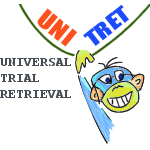Work
Work  Programming
Programming  Matlab
Matlab  Unisplit
UnisplitUnisplit User's Guide
Please see Unisplit page for general information about Unisplit.
Getting started
Automatic and semi-automatic mode
Only one cell in a trial...
1. File | Open Experimental Record
2. Select initial centroids by clicking on the "Clustering - Fuzzy K-means" plane
3. Press Sort
4. Select and save individual cells by clicking on Shapes panels (selected panel renders grayish) and pressing Cell 1,
Cell 2 etc.
5. Advance to the next trial by clicking on >> button.
^Top
Automatic and semi-automatic mode
auto >>: Automatic mode. Working on "per trial" basis. Open file, select initial cluster centroids for the first trial.
Press Sort, save cells, select auto>> checkbox, and press >> button.
The initial centroids will be used as initial centroids for subsequent trials. Cells will be saved automatically in this mode.
semi-auto: Semi-automatic mode. Unisplit will ask for confirmation after sorting each trial, if you
are consent, press Yes button (or hit ENTER key); otherwise, press No button and re-do the sorting,
then select auto >> button again (new, most recent, centroids will now be used for subsequent sorting).
^Top
When there is only one cell (cluster) in a trial, go to File | Save Trial As Sorted CELL?
^Top